OUTCOME:
Steps:- Open a new Photoshop document (800x600).
- Apply a black to dark gray radial gradient on the only layer existent.First open layer style by double clicking the layer next to its name (in the layers panel) and then select "gradient" and use colors similliar to these:
- Copy the curent layer (pressing CTRL+J). Set the layer's fill to 0%, then open this second layer's layer style panel and apply the following pattern style:
- Next, we will add some text. Take the text tool and type your text using a bold font (preferably sans serif).Finally, stylize the text by changing the fill to 0% and applying these:
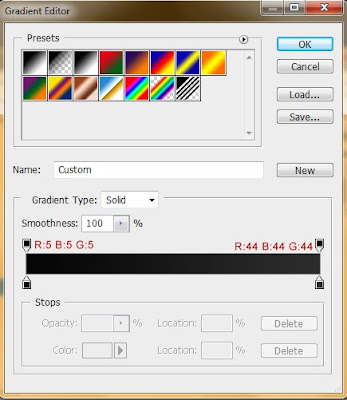
CLICK HERE TO DOWNLOAD PSD.
The final output should look similiar to this:
This was my first tutorial. I've started with something easy. Waiting for your comments about the tutorial and some impressions about what should I improve regarding the way I'm posting the tutorials (excepting my bad english xD ).












 Self-hosted analytics
Self-hosted analytics
0 comentarii:
Post a Comment